TimeStamped
Boost your productivity with accurate timestamps in a snap.
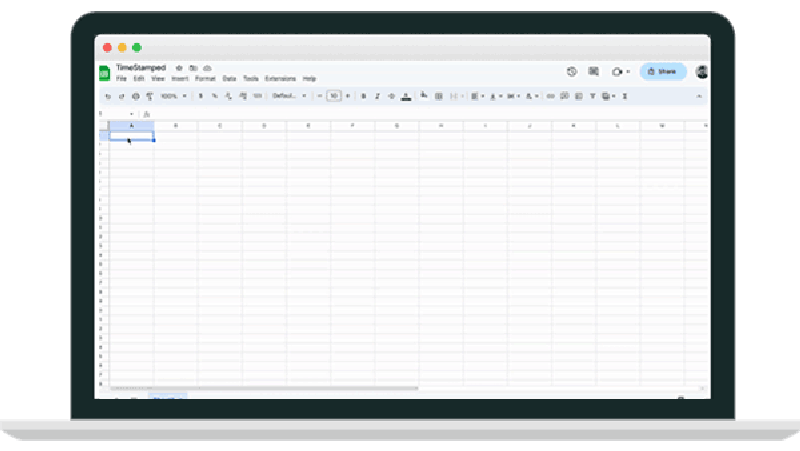
supports




Productivity waits for no one
Gone are the days of wasting precious seconds trying to figure out the current time and typing it out. With TimeStamped, you can now be blazingly fast and effortlessly add timestamps with just a simple hotkey. It's like having your own personal time-traveling assistant, without the complicated machinery or questionable time paradoxes.
Ctrl + Space on Windows
Command + U on Mac
How it works
Ctrl + Space
- Install the Chrome extension
- Visit chrome://extensions/shortcuts for hotkeys
- Click into an input field
- Press the hotkey
- Voila! Your timestamp appears.
